Program APIM, Open Invoice Maintenance, is used to query open invoices and maintain the voucher descriptions, hold flags, 1099 flags, invoice due dates, ship via codes, and FOB codes for the invoices. You can also void vouchers for which no payment has been made by setting the void flag to on under the [Summary] button, and committing.
Information displayed in this program is displayed in the currency for which the voucher was entered.
When you exit program APIM, Open Invoice Maintenance, the program will print the Detail AP to GL Void Vouchers Distribution Report, and run program GLMJ, Move AP Journal Transactions. The report displays the general ledger accounts that are affected if any vouchers were voided. The information includes the general ledger account number and name, transaction date, journal number, vendor number, reference text, debit amount, credit amount, and net amount for each account.
1. The program opens in query mode.
2. Enter the voucher number for which you wish to maintain information.
3. Press [Execute Query].
4. The invoice will be displayed.
5. The only information that can be maintained are the fields with the asterisks (*) next to them.
6. Maintain the desired information.
7. Press the [Summary] button to view the voucher totals.
8. When you have finished maintaining the invoice, press [Commit] and [Exit].
9. Program APWL, Voided Voucher Unposted GL Transaction Report, will print. If the Report Parameter Form is displayed, press [Run Report].
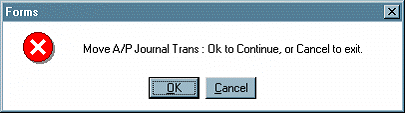
10. To move transactions to the general ledger, press [Ok].
11. Report Parameter Forms for the two reports may be displayed. Press [Run Report].
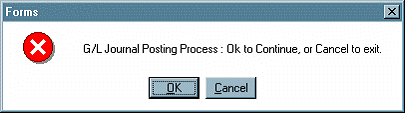
12. Press [Ok] to post the journals to the general ledger.
13. Press [Run Report] on any Report Parameter Forms that are displayed.
Use this button to display the invoice summary information. The void flag is located on the invoice summary screen.