

Xephr
The studio is implemented as a Java application for the desktop. and uses Xephr application server services to provide repository object retrieval and updating, as well as test run execution.
The studio can connect simultaneously to multiple hosts/repositories and has an integrated object transfer capability. This is used primarily to copy new and updated entities from test environments to production environments.
Studio objects are built declaratively, mostly using wizards to guide the user through the process. Each object is associated with a property sheet, which can be modified as required. Visual objects are provided with a layout tool for “near WYSIWYG” position and size manipulation. Multi-select of groups of objects allows mass manipulation of common properties where appropriate.
The Studio is the main focus of the online user documentation and detailed descriptions and examples may be found at: http://www.ndsapps.com/webhelp/xephr.
The visual components of the studio (other than the pull down menus and tools) are: the object navigator, property sheets, the layout tool and the previewer.
The navigator is a hierarchical (tree structured) view of the objects managed by the Studio.
The property sheets correspond closely with the metadata records supporting each object definition. Properties shown are only those relevant to the particular object, so changing a property value may cause other properties to appear or disappear from the property sheet.
This shows a visual representation of the entity output, and allows the user to adjust the position and size of entity components.
This provides different output according to the type of object being previewed. Styles are shown as a sample of the final output, LOVs are shown with the LOV runtime pop-up content, Datasources show the list of available tables for queries.
The Studio screen consists of the following additional objects:
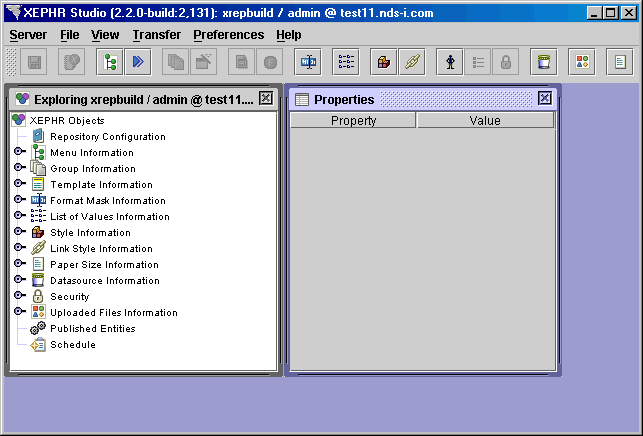
Xephr is a registered trademark of NDS Systems, LC.
Copyright