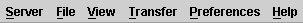
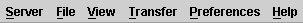
At the top of the Studio screen, pull down menus are available. The options on the menus, the buttons on the toolbar, or the defined keystrokes can be used for navigation and functionality.
There are multiple ways to select a pull down menu and its options. Grayed-out menu options or menus are not available to be selected.
Left-click once on the desired menu with mouse.
The menu options will be highlighted as your cursor moves over them.
To select a menu option, left-click once on the option.
Each pull down menu name has a letter underlined.
To select the pull-down menu using your keyboard, hold down the Alt key and press the letter for the menu that you wish to view.
For example, to select the Server pull down menu, you would hold down the Alt key, and press the S key. (Alt+S).
Release the Alt Key.
Use the arrow keys on the keyboard to highlight the desired menu option
Press the Enter key to select that option.
Some options on the menu have alternate keyboard selections defined to the right of them, such as Alt-B or Ctrl-S. You can use the keyboard to select these options without opening the pull down menu.
Hold down the key that is displayed first next to the menu select (i.e. Alt or Ctrl) and press the letter for the desired option.
For example, to create a new Group in the Explorer Tree, the File Menu indicates that you need to press Alt-G. you would hold down the Alt key, and press the G key.
Release the both keys.

Connect (Ctrl+F5): Select this option to connect as a different user or to a different server. If you are already logged in as one user and you connect as another user, your initial connection will not be lost. You will be logged in as both users. This allows you to transfer objects between users and servers.
Exit: Select
this option to disconnect all users and close the Xephr
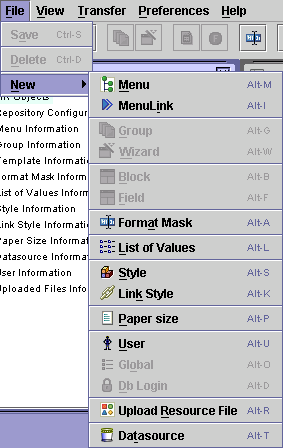
Save (Ctrl+S):
Select this option
to save the changes to the selected object. This
functionality is also available using the [Save]  button on the main
toolbar.
button on the main
toolbar.
Delete (Ctrl+D):
Select this option to delete objects. The
delete will occur immediately. This functionality
is also available using the [Delete]  button on the main
toolbar.
button on the main
toolbar.
New Menu (Alt+M): Select
this option to create a new menu object in the Explorer
Tree. This functionality is also available
using the [New Menu]  button on the main toolbar.
button on the main toolbar.
New Menu Link (Alt+I):
Select this option to create a new menu link object in the Explorer
Tree. This functionality is also available
using the [New Menu Link]  button on the main
toolbar.
button on the main
toolbar.
New Group (Alt+G):
Select this option to create a new group object in the Explorer
Tree. This functionality is also available
using the [New Group]  button on the main toolbar.
button on the main toolbar.
New Wizard (Alt+W):
Select this option to create a new entity in the Explorer
Tree. This functionality is also available
using the [Wizard]  button on the main toolbar.
button on the main toolbar.
New Block (Alt+B):
Select this option to create a new block in the selected entity. This
functionality is also available using the [New Block]  button on the main
toolbar.
button on the main
toolbar.
New Field (Alt+Numpad-9):
Select this option to create a new field in the selected block. This
functionality is also available using the [New Field]  button on the main
toolbar.
button on the main
toolbar.
New Format Mask (Alt+A):
Select this option to create a new format mask. This
functionality is also available using the [New Format Mask]  button on the main toolbar.
button on the main toolbar.
New List of Values (Alt+L):
Select this option to create a new list of values. This
functionality is also available using the [New List of Values]  button on the main toolbar.
button on the main toolbar.
New Style (Alt+S):
Select this option to create a new style. This
functionality is also available using the [New Style]  button on the main
toolbar.
button on the main
toolbar.
New Link Style (Alt+K):
Select this option to create a new link style. This
functionality is also available using the [New Link Style]  button on the main toolbar.
button on the main toolbar.
New Paper Size (Alt+P):
Select this option to create a new paper size object. This
functionality is also available using the [New Paper Size]  button on the main toolbar.
button on the main toolbar.
New User (Alt+U):
Select this option to create a new user in the User Information section.
This functionality is also available using the
[New User]  button on the main toolbar.
button on the main toolbar.
New Global (Alt+O):
Select this option to create a new global variable for the selected user.
This functionality is also available using the
[New Global]  button on the main toolbar.
button on the main toolbar.
New Db Login (Alt+D):
Select this option to create a new database login for the selected
user. This functionality is also available using
the [New DB Login]  button on the main toolbar.
button on the main toolbar.
Upload Resource File
(Alt+R): Select this option to upload a new file to the Uploaded
Files Information section of the Studio. This functionality
is also available using [Upload File]  button on the main
toolbar.
button on the main
toolbar.
New Datasource (Alt+T):
Select this option to create a new datasource. This
functionality is also available using the [New Datasource]  button on the main toolbar.
button on the main toolbar.
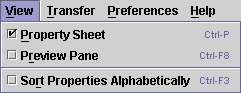
Property Sheet (Ctrl+P):
Select this option to toggle the Property
Sheet display on and off in the main Xephr Administration
System screen. When the checkbox is set to on,
the Property Sheet is displayed. When the checkbox
is off, the Property Sheet is
not displayed. This functionality is also controlled
using the [Show/Hide Property Sheet]  button on the main
toolbar.
button on the main
toolbar.
Preview Pane (Ctrl+F8):
Select this option to toggle the Preview Pane
display on and off
in the main Xephr Studio screen. When the checkbox is set to on,
the Preview Pane is displayed. When the checkbox
is off, the Preview Pane is not
displayed. This functionality is also controlled
using the [Show/Hide Preview Pane]  button on the main
toolbar.
button on the main
toolbar.
Sort Properties Alphabetically
(Ctrl+F3): Select this option to sort the Property
Sheet alphabetically or logically. When the checkbox is set to on, the Property Sheet is sorted alphabetically.
When the checkbox is off,
the Property Sheet is sorted logically. This functionality
is also controlled using the [Sort Alphabetically/Logically]  button on the main toolbar.
button on the main toolbar.
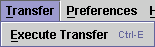
Execute Transfer (Ctrl+E): Select this option to begin transferring the queued pages. For more information, see the Transferring Objects section.
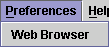
Web Browser: Select this option to add additional web browsers to the system and designate which should be the default web browser to use. This will allow you to test against Internet Explorer, Netscape, and Opera for example. See the Preferences section for more information.

About: Select this option to display the version, build date, copyright, and NDS Systems contact information for the Xephr Studio. For more information, see the About Pop-up section.
Support: Select this option to display the Xephr Version and build date, operating system information, Java version information, Java Runtime version information, Java Virtual Machine information, and Xephr support contact information. Error information is also displayed here. For more information, see the Support Pop-up section.
Xephr is a registered trademark of NDS Systems, LC.
Copyright