 button in the main
toolbar. Running an entity from Xephr Studio
provides a means to quickly test the entities without having to set up
a lead in entity or a user that has the appropriate global variables or
settings.
button in the main
toolbar. Running an entity from Xephr Studio
provides a means to quickly test the entities without having to set up
a lead in entity or a user that has the appropriate global variables or
settings.There are two ways to run an entity. You can
log into the runtime as a user, or
you can open the entity from Xephr button in the main
toolbar. Running an entity from Xephr Studio
provides a means to quickly test the entities without having to set up
a lead in entity or a user that has the appropriate global variables or
settings.
button in the main
toolbar. Running an entity from Xephr Studio
provides a means to quickly test the entities without having to set up
a lead in entity or a user that has the appropriate global variables or
settings.
Entities can be run by selecting the entity in the Group Information section of the explorer tree or selecting the entity's menu object in the Menu Information section of the explorer tree.
In the Explorer Tree, you have two choices
Expand the Group Information object, and then the groups, until you
can select the entity that you wish to run.
Expand the Menu Information object, and then the menu objects until
you can select the menu link for the entity that you wish to run.
Left-click on the entity or menu link to select it.
Click on the [Run Current]  button in the main toolbar to run the entity.
button in the main toolbar to run the entity.
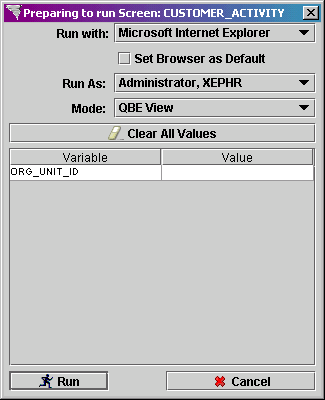
The Preparing to Run screen is displayed. This screen allows you to define the browser in which to run the entity, the user for which to run the entity, the mode in which to run the entity, and any global variables used to restrict the data returned from the datasource (usually in the Ordering and Grouping property for the database blocks). Any other global variables used within the page, for instance, in lists of values, will be taken from the user settings.
In the Run with pop-list at the top of the screen, select the browser in which you will run the entity. The settings for this pop-list are taken from the Preferences/Web Browser set up.
If you wish to set the browser selected in the Run with pop-list as the default browser for Xephr Studio, set the Set Browser as Default flag to on.
In the Run As pop-list, select the user with which you wish to run the entity. The default is the user that is currently logged into the Xephr Studio.
In the Mode pop-list, select the mode in which the entity should be run. Choices will vary depending on the entity selected, and the default is the entity's default mode.
Enter the values for the displayed global variables.
Values are set into the field by pressing the Enter key, the Tab key or clicking the mouse into another global field or on a the global name.
If you have not set the value by pressing the Enter key or the Tab key on your keyboard, you can click on the Value or Variable heading to revert the value to what it was before you started modifying it. You can also press the Esc key on your keyboard to revert the value to what it was before you started modifying it.
For example, suppose that the value displayed for a global is 100 and you decide to change the values to 200. You click in the Value field for the global and overwrite the 100 with 200. After you finish typing but before you set the value in the field by pressing the Tab key or Enter key, you decide that you want to run the entity with 100 as the value after all. Instead of retyping 100 in the field, you can left-click on the Value heading, and the value will return to 100.
When all global variable values have been set, click the [Run] button.
To cancel running the entity, click the [Cancel] button.
The browser window will be opened with the entity displayed.
Xephr is a registered trademark of NDS Systems, LC.
Copyright