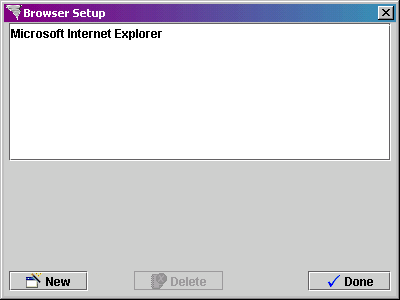
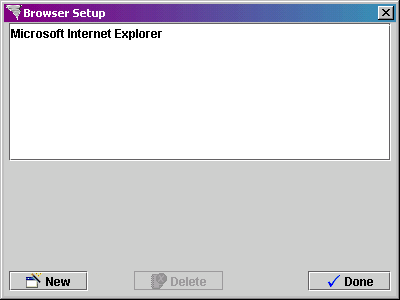
The web browser that you wish to user by default for your Xephr
Without an entry defined here, you cannot run Xephr screens. If Microsoft Internet Explorer is installed on your computer, and no browser is specified when you start up Xephr, the Microsoft Internet Explorer entry will be created automatically and assigned as the Default Browser.
To create a new browser entry:
Press the [New] button.
In the Name field, enter the name of the browser.
In the Location field, enter the location of the file used to run the browser.
You can type the desired location and file into this field manually.
You can press the [Find] button and select the desired directory and file. Press the button, find the directory, select the file in the directory, and press [Open]. The program will enter the selected directory and file into the field.
If you wish to make the browser the default browser for running Xephr screens, set the Default Browser flag to on.
When you have finished, press the [Done] button.
To delete a browser, press the [Delete] button.
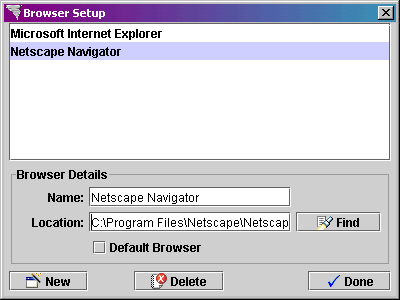
Xephr is a registered trademark of NDS Systems, LC.
Copyright