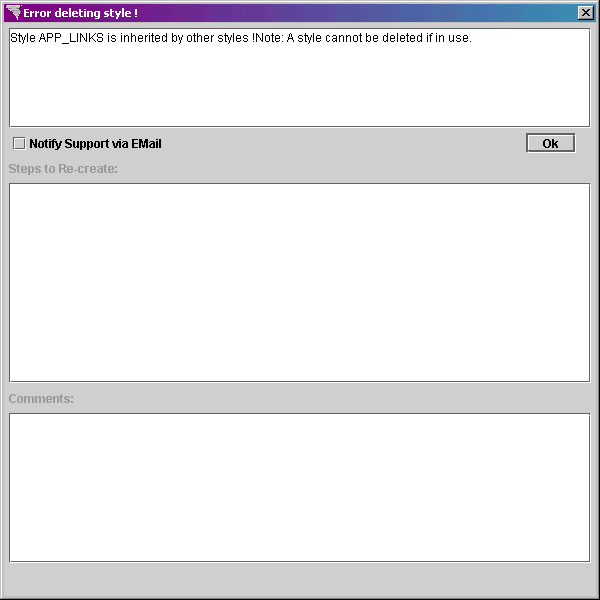
Sometimes, when working in the Xephr
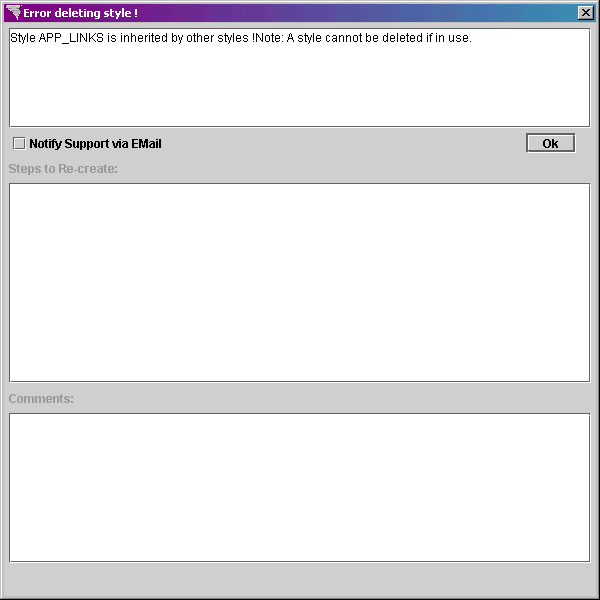
The error is displayed at the top of the window, and indicates that an action you performed is not allowed and why. In this case, the user tried to delete a style that is the parent of other existing styles, and styles cannot be deleted when they are in use.
Press the Ok button to close the error and return to the Studio.
Sometimes, the message may state: An internal error has been detected in the Studio. Information relating to the error has been logged. It is recommended that you send this information to NDS. The Studio will shutdown, no data will be saved.
In the case of this message, the Notify Support via Email flag will be on by default. It is recommended that you send the logs to support any time you run across an internal error.
Before pressing Ok, in the Steps to Re-create field, enter what you were doing when the error occurred and any information that will help in the reproduction of the error.
In the Comments field, enter any comments.
Press the Ok button.
When you press the Ok button, the Xephr logs and the information that you enter in this screen will be sent to the Support email assigned to the host from which you are running the Xephr Studio.
Xephr is a registered trademark of NDS Systems, LC.
Copyright