


In some cases, you may wish to have images look differently when you
move your mouse cursor over the image (rollover) or when you click on
the image (on mouse click). Xephr
Your image, rollover image, and on click image must all have the same dimensions.
For example, if the image is 10 pixels high and 30 pixels wide, then the rollover image and the on click image must also be 10 pixels high and 30 pixels wide
You must combine the images into a single image that contains all desired states. The combined single image can stack the three states vertically or horizontally.
The normal image is always the first image, the rollover image is always the second image, and the click image is always the third image.
If you wish to have a normal image and an on click image without a rollover image, you would use the normal image as the second image as well.
For example, suppose you have three images with the dimensions 10 pixels high and 30 pixels wide:



You can combine these images into a single image stacked vertically, so that the image is 30 pixels high and 30 pixels wide:

Alternatively, you can combine these images into a single image stacked horizontally, so that the image is 10 pixels high and 90 pixels wide:
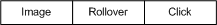
The combined image must be uploaded to the Xephr Studio.
For your Image field, some additional set up must be performed.
In the Rollover Count property, enter the number of states that you have in your combined image.
Set the Rollover Horizontal property, select true or false to indicate the set up of the combined images. If they are combined vertically, set this property to false. If they are combined horizontally, set this property to true.
In the Width field, enter the width for the single image. In the above example, you would enter 30.
In the Height field, enter the height for the single image. In the above example, you would enter 10.
When all changes have been made, press the [Save]  button in the Main Toolbar.
button in the Main Toolbar.
Xephr is a registered trademark of NDS Systems, LC.
Copyright